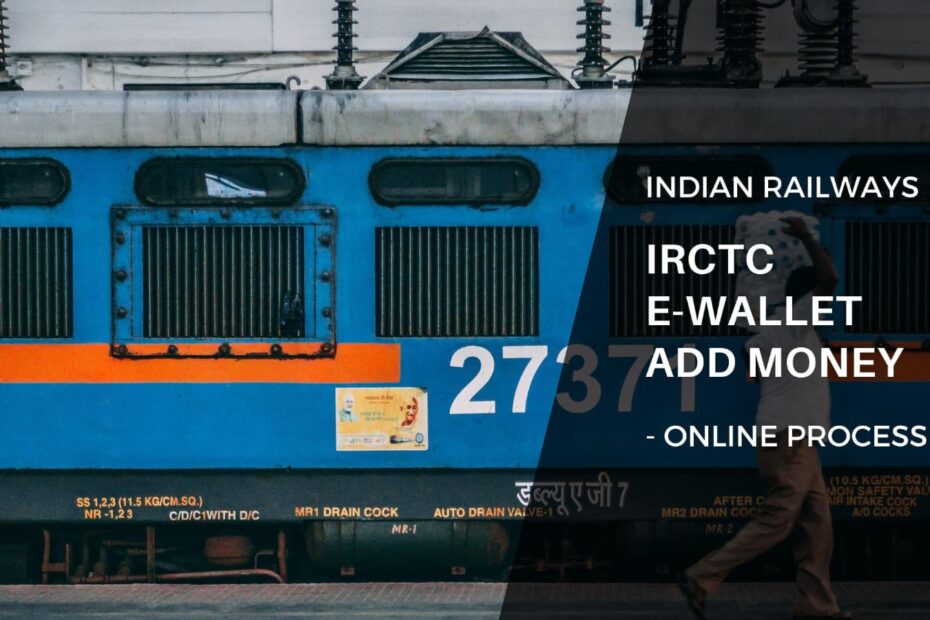After you have registered for IRCTC e-wallet, you need to deposit money in your account. You can then use this money to reserve train tickets online.
IRCTC has made it easier to deposit or add money to your e-wallet online through various payment methods like Net Banking, UPI, Debit/Credit cards, etc.
ADVERTISEMENT
The process is simple and only takes a few minutes.
In this article, you will get to know the following points on how to add money to your IRCTC e-wallet,
Let’s see each of these points in detail.
Details required to add money to your IRCTC e-wallet
You need to log into your IRCTC account and have an active IRCTC e-wallet to add money to it online.
In case you don’t have an IRCTC e-wallet account, you need to register first.
Steps to add money to your IRCTC e-wallet online
To add money to your IRCTC e-wallet account online,
Step 1: Go to the official website of IRCTC
- First, go to the official website of IRCTC at irctc.co.in
- Next, click on the ‘Login’ option at the top of the page.
- Next, enter your user ID and password.
- Next, enter the captcha code and click on the ‘Sign In’ button.
In case you have forgotten your IRCTC account password online, you can reset it online.
Click to know the steps to reset your IRCTC password.
Step 2: Open the ‘IRCTC e-wallet Deposit’ page
- Next, click on the “IRCTC EXCLUSIVE” option on the top menu.
- Next, click on the “IRCTC eWallet” option.
- Next, click on the “IRCTC eWallet Deposit” option.
- A new page will open.
ADVERTISEMENT
Step 3: Enter the amount you want to add
- Next, enter the amount in the specified field under the “Deposit Amount” option (Min. Rs. 100).
- Next, re-enter the amount in the “Confirm Deposit Amount” field.
- Next, choose your payment method and click on it.
- Next, click on the “Make Payment” button.
Step 4: Complete the payment process
- Now, complete the payment process based on the option selected.
- After a successful transaction, the details will be displayed on the screen.
You can take a printout of the page if you want. Your entered amount will be successfully added to your IRCTC e-wallet.
By following these steps, you can easily recharge or add money to your IRCTC e-wallet online. You can then use this money to start booking tickets online.
Some more articles you can check out:
- How to Check (Track) Passport Status Online In India 2024
- How To Add Money To IRCTC e-Wallet Online 2023
- IRCTC e-Wallet Registration Process Online 2023
- How To Book Train Tickets (Reserved) Online In India 2023
- How To Add Money On the UTS App R-Wallet Online 2023
- Indian Railways UTS App Registration Process Online 2024
Affiliate Disclaimer: Some of the links provided in the article are affiliate links. This means when you buy or book anything using those links, you help support this website at no extra cost.
The images used in the article are for representation purposes only.